Over the past several years, Slack has become one of the most common and valuable software tools that I use. Slack is a cloud-based communication and collaboration software. Essentially, Slack serves as an instant message or chat room for messages and files that helps organization your communications. In today’s post, I will share the five strengths and uses where I find Slack to be the most helpful to explain why I use Slack and you should too.
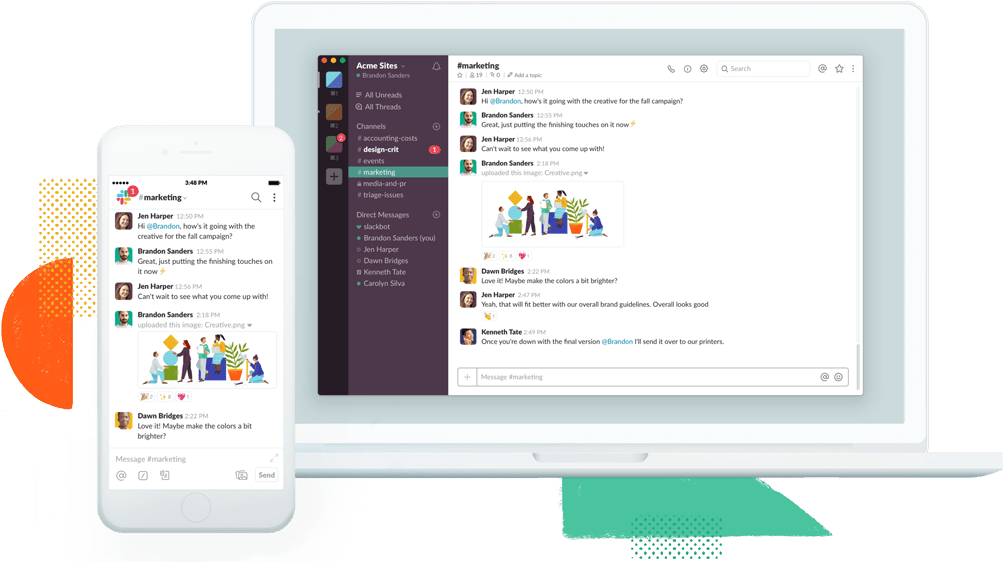
Slack has been exploding oral tren before and after in popularity in recent years so I suspect you probably have at least heard about it. But whether you are a faculty member or an administrator leading a team, Slack is definitely worth trying.
Slack works similar to social media or other sites that you may be familiar with in your daily use. You can send messages to a group of people in channels or one-on-one through direct messages. Additionally, you can comment, like, or add emojis. The software also allows you to upload files and overall keep all of your communications organized.
I use Slack in every aspect of my work including my research with collaborators and with my team in my administrative role. Slack has quite simply become the most important tool in my communications toolkit.
Five Benefits of Slack
1) Reduce Email
Longtime readers know that I hate email. I hate almost everything about it. So undoubtedly my favorite thing about Slack is that it has dramatically reduced the amount of email I receive.
If I had to guess, I would say that Slack has reduced my email by at least 50%. For example, my staff and research assistant pretty much never email me.
In particular, what Slack eliminates are those one-line emails that we all send back and forth. When we really need to have a quick chat or conversation, email is the worst medium. Slack has stopped that process for me and reduced the amount of email I receive. And as a result, the amount of email I have to send.
2) Easily Searchable
While I am pretty good at storing emails and files, searching those has never worked quite as well as I hoped. For example, I could find files in Dropbox or conversations in email. But what I often need are both to fully understand the context of something.
Slack solves this problem for me as I can find files and the conversations about files in one place. I can go back to the conversation that I was having which helps jog my memory and helps me reconstruct historical things much better than either cloud storage or email were ever able to do.
3) Bringing Telecommuters Closer
In my office, we have a few people that work from home a couple of days per week. Telecommuting is becoming a bigger part of the economy even though many of us in higher education have experienced this for years. We often work with people at other campuses or other parts of our own campuses that we don’t see very often in person.
Slack helps bring those people more into the fold. It is almost hard to describe, but I guess the easiest way to describe Slack is as a virtual water cooler. It is easy to send short messages or even memes in a way that makes you feel like you’ve talked with a person.
To be sure, Slack nor any software is a perfect replacement for in person interactions. However, Slack keeps teams connected and improves relationships more than any other tool that I’m familiar with right now.
4) Easily Control Notifications
I have turned off most of my notifications across all of my tools. I don’t want or need the distraction. And let’s be honest, almost never is it an emergency.
With so much of my communications funneled through Slack, the ability to control notifications is key. For example, I may be a member of a channel for a project in the office, but I do not need regular updates. Thus, I can mute it while still keeping access.
To support work-life balance for my team, we have deactivated notifications for the entire team after hours. As an individual you can opt in, but the default is to turn them off. I also have set up a hashtag that my team knows will give me a notification so if I’m out of the office or if they really need me, they can get in touch with me.
5) Segment Teams
In line with my desire to limit the amount of notifications and distractions, Slack enables you to segment teams. This allows everyone to know what they need to know, but not be bombarded by information that is not related to their work.
For example, on my team, we have a channel for team meetings that everyone is a member of because everyone attends those meetings. However, for more specific projects, there is a channel that just has the relevant people as members.
This ability avoid turning Slack into one giant reply all which could easily happen and cause more harm than good.
Give Slack a Try
As a user for the last 4+ years, Slack has greatly improved my efficiency and more importantly helped me focus. Whether you are leading a research team, administrative team, or just work with different collaborators, Slack can be a tremendous benefit. These are the five benefits that I experience, but there is a lot more that the tool can do that may assist you. I recommend you at least give Slack a try and see if it can improve your work.

