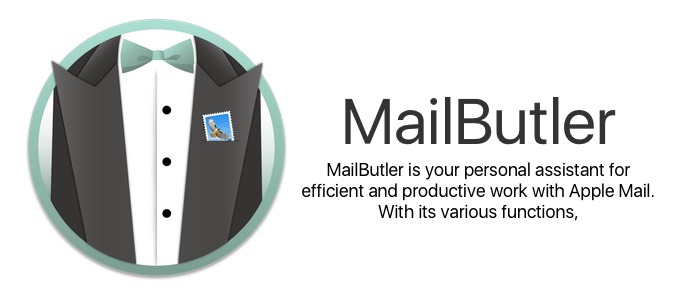I hate email. I really, really do. Rarely does good news come through my inbox. Instead, I receive everything from administrative requests to complaints to spam. Over the course of the last couple of years, I’ve tried to do everything possible to scale back how much I have to use email. We’ve started using Slack which dramatically cuts down the email my staff sends and I’ve implemented other strategies to reduce the overall amount of email that I receive on a daily basis. Unfortunately, I can’t get away from using email entirely as much as I would love to do so. Resigned to this fact, I’m constantly on the lookout for ways to help me manage and minimize the stress from my email inbox. Over the past six months, I have started using the plugin Mailbutler and I highly recommend you use Mailbutler to supercharge Apple Mail.
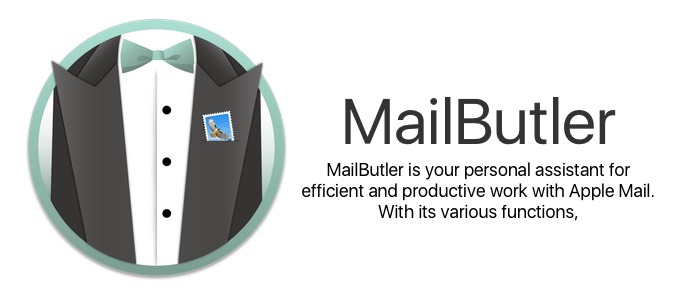
As longtime readers know, I’m a big fan of Apple products including many of the built-in programs that come on Mac laptops and computers.
Apple Mail, the email client that comes with Macs, has been my primary email software for probably a decade if not longer. The look, feel, and usability have led me to continue with Apple Mail even if the program lacks the bells and whistles available with other email clients.
Fortunately, I came across a new plugin for Apple Mail that I’ve been using for about six months now. I love it and it really takes Apple Mail to the next level.