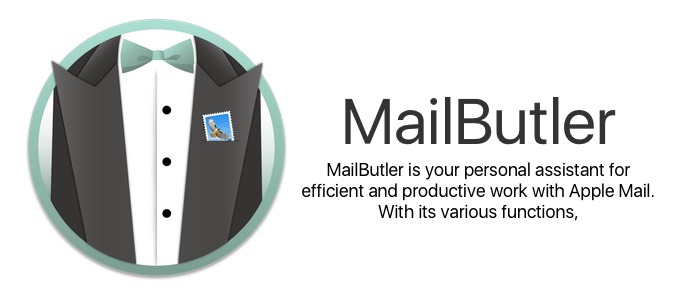The reality of email: can’t live with it, can’t live without it. Of all the technologies that have made their way into our personal and professional lives, I believe email can be one of the most distracting and time intensive. While email provides enormous benefits for communicating quickly and cheaply, the amount of time required to manage and process email can be profoundly damaging. No one is getting tenure, promoted to a new position, or gets a raise because they are good with email. However, the reverse can absolutely be true. In today’s post, I want to share five strategies that can keep email from running your life.

Before discussing these strategies in detail, I want to address the elephant in the room.
Whenever I discuss ways to curb email, many people just immediately assume this isn’t possible.
To be sure, there are some positions that by the nature of the job requires constant email work. However, I suspect that the vast majority of you reading this will not fall into this category.
I want to argue that if you have an email problem that it is time to look in the mirror.