One of the biggest challenges that I have as a professor is helping my students improve their writing. Encouraging students to practice the art and skill of writing is one of the areas where we can have the biggest impact on our students. I’ve always found the hardest part of teaching writing is providing feedback. I used to struggled to provide comments to students that addressed larger issues as well as edits for style and grammar. I also had to manage the time needed to grade in order to provide prompt feedback and protect my own sanity. Video grading can improve your student feedback and provides the best solution for offering writing feedback.
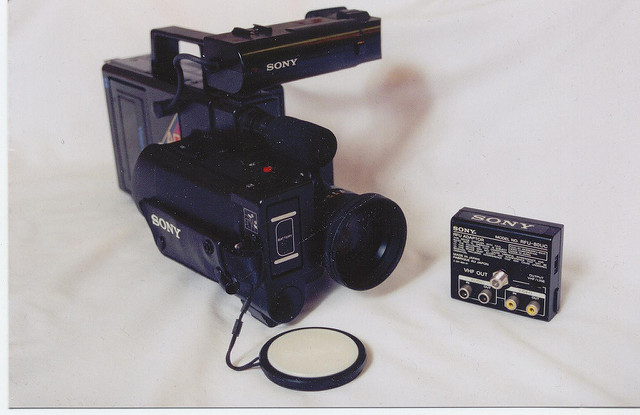
Video grading provides many advantages for delivering student assessment and feedback. Students have been traumatized by the dreaded red pen and often want to write the “correct” way. Few of my students have learned the writing process before coming into my class. My goal is to help them learn the process as much as any specific tips or advice I may have for their papers. Video grading presents a perfect opportunity to guide students through the writing process. It also offers many advantages over other feedback methods I have tried.
Advantages of Video Grading
1. It is easy and doesn’t require substantial computer skills. I use a program called Jing to do my video grading. Jing is a free program that you download to your computer. First, you highlight a section of your screen (for instance: a student’s paper in Word). Next, you hit record and the program records the section of the screen you highlighted. At the time time, Jing uses the built-in microphone with your computer to record your voice. With a companion web site, Screencast, you can post the video to a secret link that you email to your students. That’s it!
2. Forces me to be concise and focus on the major areas for improvement. A Jing recording has a 5 minute limit. This means I don’t get bogged down in the minutia of a student’s paper. I can keep my focus on the major areas where students can make the most improvement. This also helps students because they receive specific areas to focus on in later drafts. And this leads into the next major advantage…
3. Video grading encourages students to write drafts. I place a lot of emphasis on my students writing multiple drafts. I particularly want to see them start with Anne Lamott’s shitty first draft (and if you haven’t read Bird by Bird, it is a must read). As part of encouraging students to draft, I want to avoid the “red pen syndrome.” In the drafting stage, I want to encourage risks, continuing development, and testing ideas. If I start marking up a paper at this stage, my feedback will undercut a student’s confidence in working with an unfinished product. Video grading offers feedback and assessment without damaging my efforts to encourage drafting.
4. Read through and then offer feedback. When most of us grade a paper, we start reading and commenting on page one and work through the rest of the paper. This makes it harder to identify larger issues and consider the entire work before commenting. With video grading, I read through the paper one time to see areas of strength and opportunities for improvement. After identifying the most important areas to address, I begin recording and cover the main points of my feedback.
5. Offers the ability to ask questions, provide richer descriptions, and offer possible solutions. One of the best skills someone can develop is how to make choices when writing. Video grading helps me develop these decision making muscles in my students. If I am writing notes in the margin or even using track changes in Word, I am not able to as effectively communicate my thoughts. With video grading, I can ask what the student meant in a particular section or describe how I interpreted their work. I can also suggest several possible solutions as well as pros and cons to the different approaches.
6. Grade faster and provide quicker feedback. Video grading easily cut my grading time in half. I can read through papers and identify major areas much faster when I’m not stopping often to make comments. I can also talk faster than I can write or type. By recording, I am able to offer better feedback while taking less time.
As wonderful as I find video grading, there are a few drawbacks. The 5 minute time limit with Jing can be a challenge with longer research papers. Screencast has a monthly bandwidth quota that might be a problem for anyone teaching a large class. I have never had an issue with my graduate courses, but they are obviously smaller than many undergraduate courses.
The most frustrating thing about video grading is that you don’t have the ability to edit the recording (absent editing capability that’s more trouble than it is worth) . If you lose your train of thought, the kids come running into your home office, or the phone rings, you may have to start the recording over.
These drawbacks are pretty minor and I believe video grading can improve your student assessment. I have received great feedback from my students over the last four or five years that I’ve been doing video grading. They appreciate the type of feedback that I’m able to offer using it.
My students also tell me how much they value being able to hear what I’m thinking as I go through their paper. I have found later drafts address my edits much better with video grading than traditional methods of feedback. With improved student performance and reduced time grading, video grading is a win-win!

